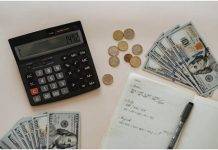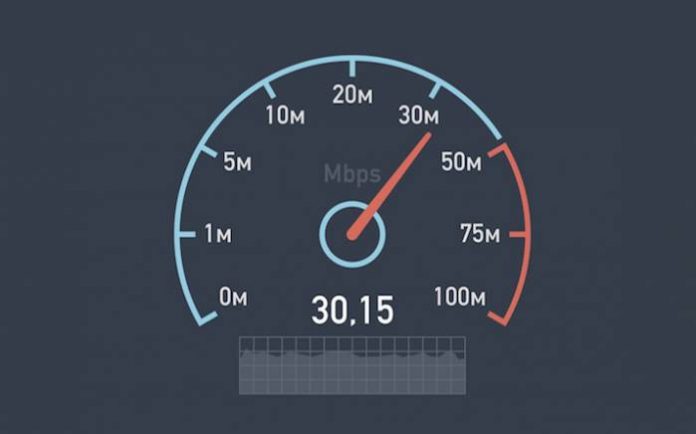When you subscribe to a home internet service, you often sign a contract to pay a specific price for a specific time period, depending upon your network speed. The faster it is, the more you have to pay. Hence, it is critical to check if you are getting the speeds you are paying for.
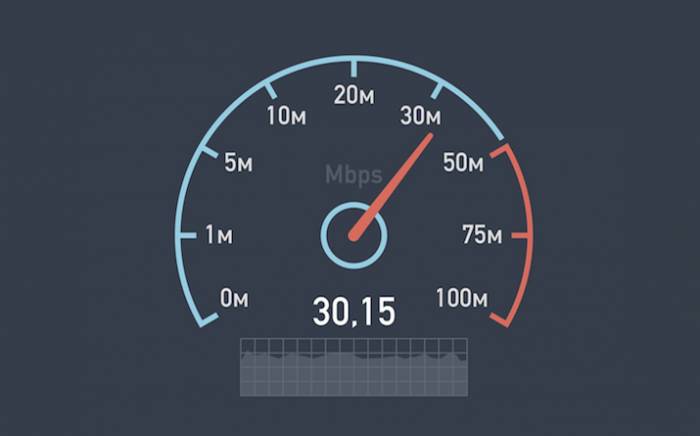
Unless you have signed up for one of the most reliable internet service provider deals like Spectrum packages, you might be shocked to find out that you are not getting promised speeds. In such a case, immediately reach out to your ISP.
In this blog, we will discuss the significance of internet speeds and how you can check the speed of your existing connection. So, let’s get started!
Internet Speeds: What Is All the Hype About?
With the increase in the popularity of streaming services like Hulu and Netflix and a jump in resolutions from HD to 4K, having a high-speedy home internet connection has become essential.
If you are watching a show on Netflix and it keeps pausing, chances are you do not have enough speeds to seamlessly stream your favorite shows. Also, your network is shared across different people and devices using your connection at the same time.
What Is An Ideal Internet Speed?
Netflix recommends up to 5 Mbps or higher internet speeds for streaming in HD quality. But remember, this number is only for a single device connected to your network. Even then, it is terribly slow, taking everything into consideration. If you set your home data limit at 5 Mbps, you can only connect one device at a time, and even that will perform poorly.
In the United States, cable internet speeds differ from one region to another. You may find speeds ranging from below 1 Mbps to over 1 Gbps. However, this depends on where you live and the internet services available in your area. A rough estimate of download speeds for a family of four is at least 50 Mbps. With this, you can download a 2 GB movie in approximately 5 – 6 minutes. On the other hand, a 1 Gbps speed can download the same for you in just 16 seconds.
How to Check the Speed of My Home Internet?
Now that you have an idea why you need high-speed internet, it is time to ensure you are getting the speeds mentioned in your service contract.
If you pay $80 every month for an internet plan that promises to deliver 300 Mbps, but in reality, you only get 70 Mbps, then it is time to reach out to your ISP and demand a discount or resolution to your connectivity issues.
Here is a step by step process to test your internet speed at home:
- Establish a connection between your computer and router through an Ethernet cable.
- Type internet speed testing tool in your web browser.
- Choose any one from the displayed search results.
- Follow the instructions mentioned.
If you discover that your speeds are a little more or less than what you pay for, it is absolutely fine. Internet speeds may fluctuate; to be sure, run several tests at different times to get an average estimate of your connection speed.
Bottom Line
Never take your internet service provider’s word and always run a speed test to verify your connection. There is a wide variety of speed testing tools online to check if you are getting what you pay for.