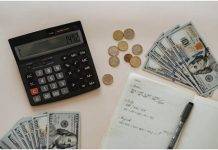Whether you accidentally formatted photos from your SD card or lost photos on your SD card due to technical problems like system crash, the good news is there’s a high chance for you to recover them, and you don’t even need technical knowledge for that.
This post will guide you through the best method that you can employ in recovering permanently deleted photos on SD card. Plus, you’ll find the common causes of photo loss on SD card and tips to avoid it in the future.

Common Causes of Photo Loss on SD Card or Memory Card
Photo loss on SD card could either be caused by your mistake or an SD card problem. Perhaps you’ve accidentally formatted your SD card, your SD card got corrupted or formatting, etc. Below are some of the common causes of photo deletion on SD cards or memory cards;
Using The Same Memory Card in Different Devices Without Formatting
If you’re constantly removing SD card in your camera to use it on another camera, it could mess up the file structure as the format and numbering sequence usually vary for different cameras.
Malware Attack
We all know that viruses or malware attacks could disrupt the system of a device, and SD cards are not excluded. So, if your SD card gets corrupted, chances are your photos and other precious files on it will be erased.
Using Camera with Low Battery
When you keep using a camera with low battery, it’s prone to shut down, and this will prevent all the essential information from entering the SD card, thus compromising the read/write process.
Removing SD Card Without Switching off Device
Regardless of the device you intend to eject a memory card from, pulling the card while the device is on is bad. This usually affects SD cards and will result in missing data.
Using a Memory Card With Full Storage
Many people do make the mistake of using the memory card to take photos while it’s full, and this could cause problems for the SD card. It tends to overwrite existing data and corrupt the card.
The Ultimate Solutionto Recover Permanently Deleted Photos on SD Card
The most reliable method to recover permanently deleted photos on SD card is by using the professional photo recovery software. Trusted by billions of users globally, including tech-savvy and non-tech-savvy individuals, Recoverit Photo Recovery is an ideal tool that boatsa very high data recovery rate of up to 95%, making it an industry standard recommendation. And it can recover photos from any device, no matter how the error could have occurred.
Wondershare Reoverit can be used to recover data loss that occurred due to different scenarios, be it accidental delete, formatting, corruption, virus attack, unknown error, or more. You can even use it to recover data that were considered unrecoverable. Follow the stepwise guide below:
#1. Install Recoverit Photo Recovery
Install Recoverit Photo Recovery on your Mac or Windows computer. Then, launch it and select the storage location to scan. Make sure to get your SD cards connected with your computer.
#2. Scan Device
Once you select the storage location, Recoverit will automatically start an all-around scanning of the device for deleted files. This usually takes some time, depending on how large the file is.
#3. Preview and Recover Photos
Once the scanning process is complete, all deleted files that were found by Recoverit will be displayed on your PC screen. Just navigate to the upper-left side and select File Type. The, choose photos to start previewing the recovered photos.
After you’ve previewed the photos, use the Recover button to recover deleted photos from SD card.
Besides, Recoverit supports data recovery in over 2000 types of storage devices, including USB drives, hard drives, SD cards, digital cameras, and many others. It offers more than anyone could ever expect from ordinary data recovery software. And in all, you only need a few clicks when you utilize it to recover deleted photos or data.
Key Features
- Recover photos that might have been lost due to over 500 types of scenarios, such as device formatting, device damaged, system crash, virus attack, etc.
- Advanced Video Recovery feature ensures your videos are well recovered without corruption.
- Allows you to get data back from crashed computers quickly.
- Supports data recovery in over 1000 types of file formats, including audio, video, photo, document, email, etc.
- Easily preview photos, documents, videos before recovering them.
Helpful Tips for Keeping SD Card Safe
At this point, you should have successfully recovered your SD card deleted photos. But, to avoid SD card photo loss in the future, you need to stick to the following tips;
- Always update the camera software.
- Format SD card only on the camera you intend to use it on.
- Delete Photos on the computer, not the camera.
- Using Multiple SD cards for a shoot is smart
- Stop Using SD card when storage is full. Storage.
- Reformat your SD card often.
- Avoid removing the SD card from the camera without switching it off.
- Stop shooting when the camera battery is low.
Conclusion
Recovering deleted photos on SD card does not come easier than how it has been explained on this page. You just need a reliable photo recovery software like Recoverit, and you’ll be able to get deleted data back within a few clicks.
However, make sure to adhere to the SD card safety tips mentioned in the article, as it’ll not only help keep your SD card safe, but also prevent photo loss.